Microsoft provided hidden features to do it. There is an integrated option to activate multi-core processor into boot process.
From Start Menu, run 'msconfig' from Start Search or Run... menu, then System Configuration window will appear. Choose 'boot' tab, and click 'Advanced Option...' button. 'BOOT Advanced Option' window will appear, then check 'Number of processor' option. Now select number of core (maximum number recommended) that Vista should use for boot.
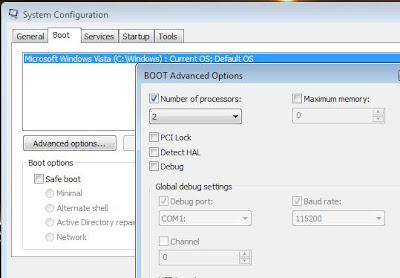
FYI: Vista boot time usually not constant. You can test it by boot your system several times. You can use freeware Windows Boot Timer (www.planetsoft.org) to check yourself easily.
0 comments:
Post a Comment